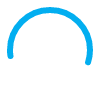How do I upload artwork from a mobile device?
You are able to upload your art file on your mobile device. Find the custom product you would like and either add the part number to your cart or click Get A Quote. On the next screen you will see Upload Files. Click the blue upload button. On some phones, you may need to click this button several times. You can then choose a file from you photos or browse for the file.
Please note online upload file limit is 5mb. If your file is larger, you can email it to us at sales@magneticconcepts.com.
Alternately, you can find Upload Files in the footer of our webpage and upload that way.